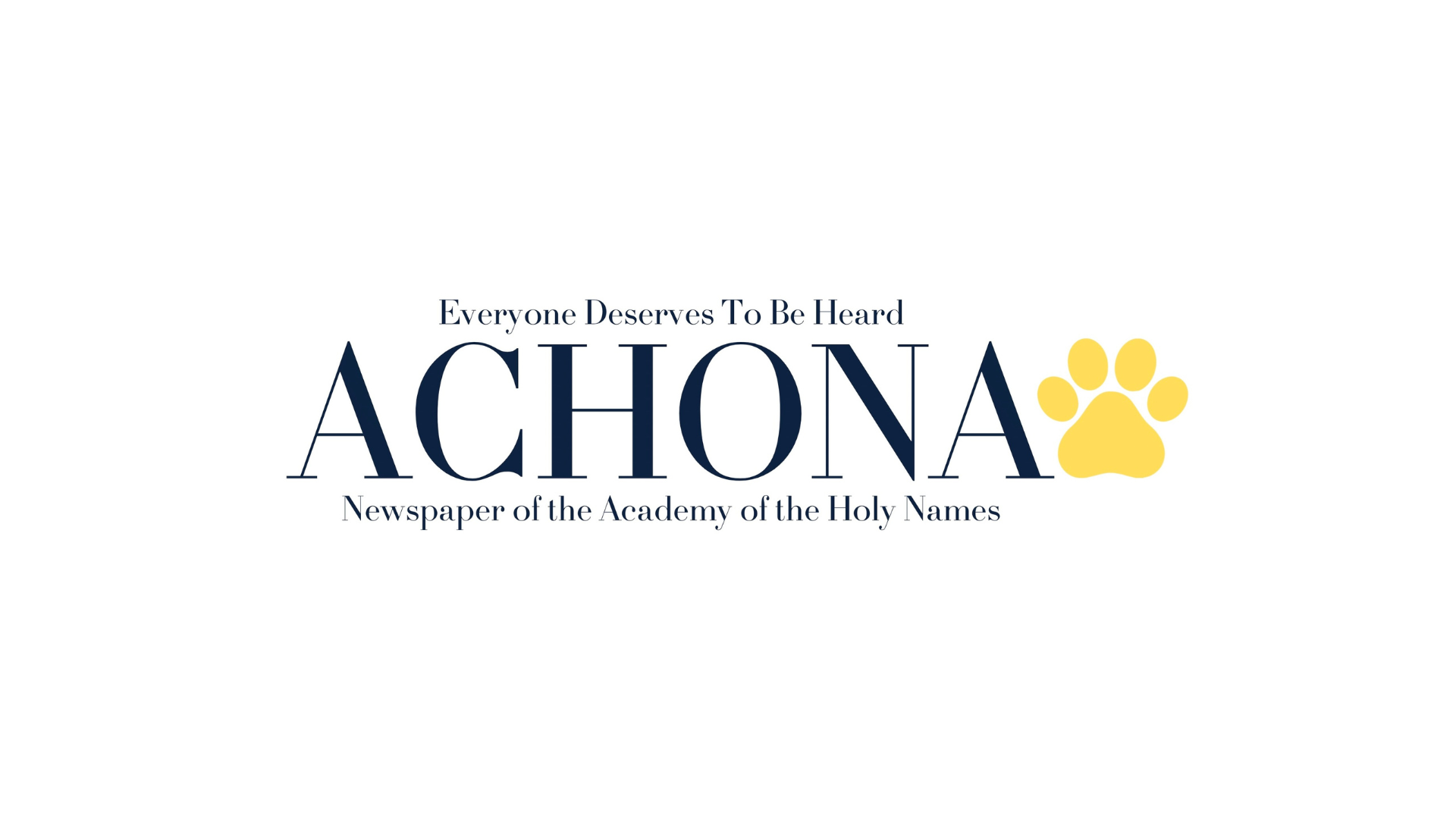Photo Credit: Mei Lamison/Achona Online
Many students argue how to pronounce GIF. Some believe it is pronounced “jif.” However others think the “G” should be said instead of the “J.”
Digital Imaging Class Creates GIFs
May 11, 2018
Students in the Digital Imaging Art Elective learned how to create and edit their own GIFs this past week. GIF stands for Graphics Interchange Format. They are short soundless video clips that compress images together and play on repeat. Since GIF files are small and short with lower quality images, they are popularly used in many online sites including Achona.
“These GIFs are probably the coolest thing that we have done so far in Digital Imaging. I like them because they make pictures come to life. I’ve seen them online before, and I find it so enjoyable that we can now create our own,” says Rachel Brown (‘20).

To create GIFs, students take multiple pictures of the same subject. In each picture they take, there is a slight movement or change. Once they have captured their pictures, they upload them to photoshop and compress them together.
“Making GIFs are easy, all you need are pictures and an editing software. Anyone can do it, I think that’s why they are so popular,” says Isabela Mocsari (‘20).
By making GIFs, students are able to learn more about the video and motion aspects of photoshop. Since the class is based entirely on the editing software, students have been able to learn and experiment more.
Visual Arts teacher Sister Lisa Perkowski is the one teaching the students how to animate their photography work.
“Contemporary art has continuously explored time-based media and has tried to legitimize it as an art form. I think it’s appropriate that students learn animation techniques and work with it as another mode of expression,” says Perkowski.
Here are some of the GIFs that students have created: