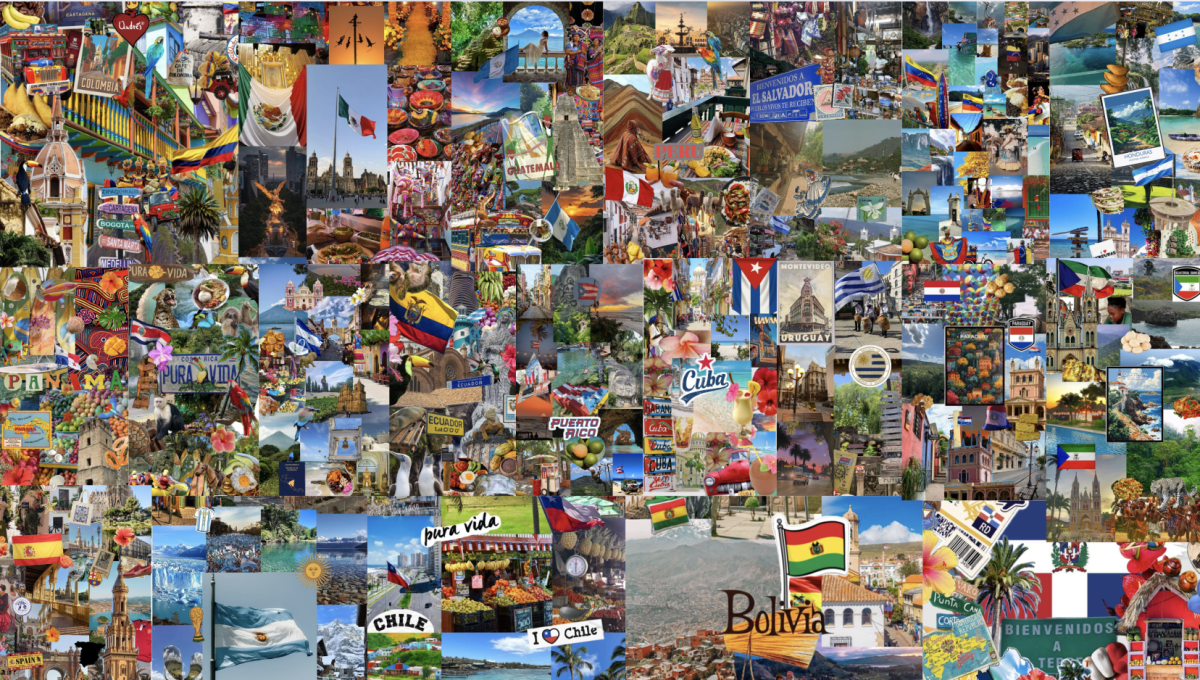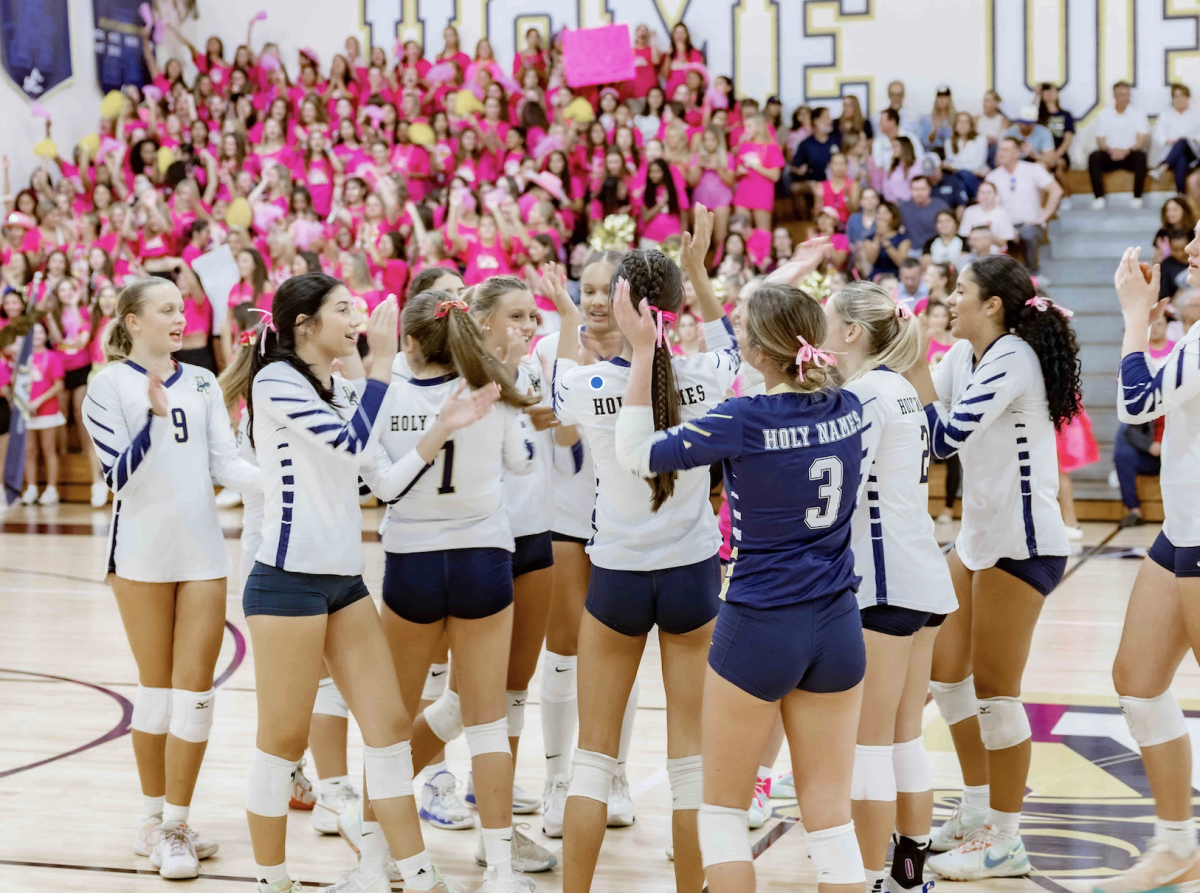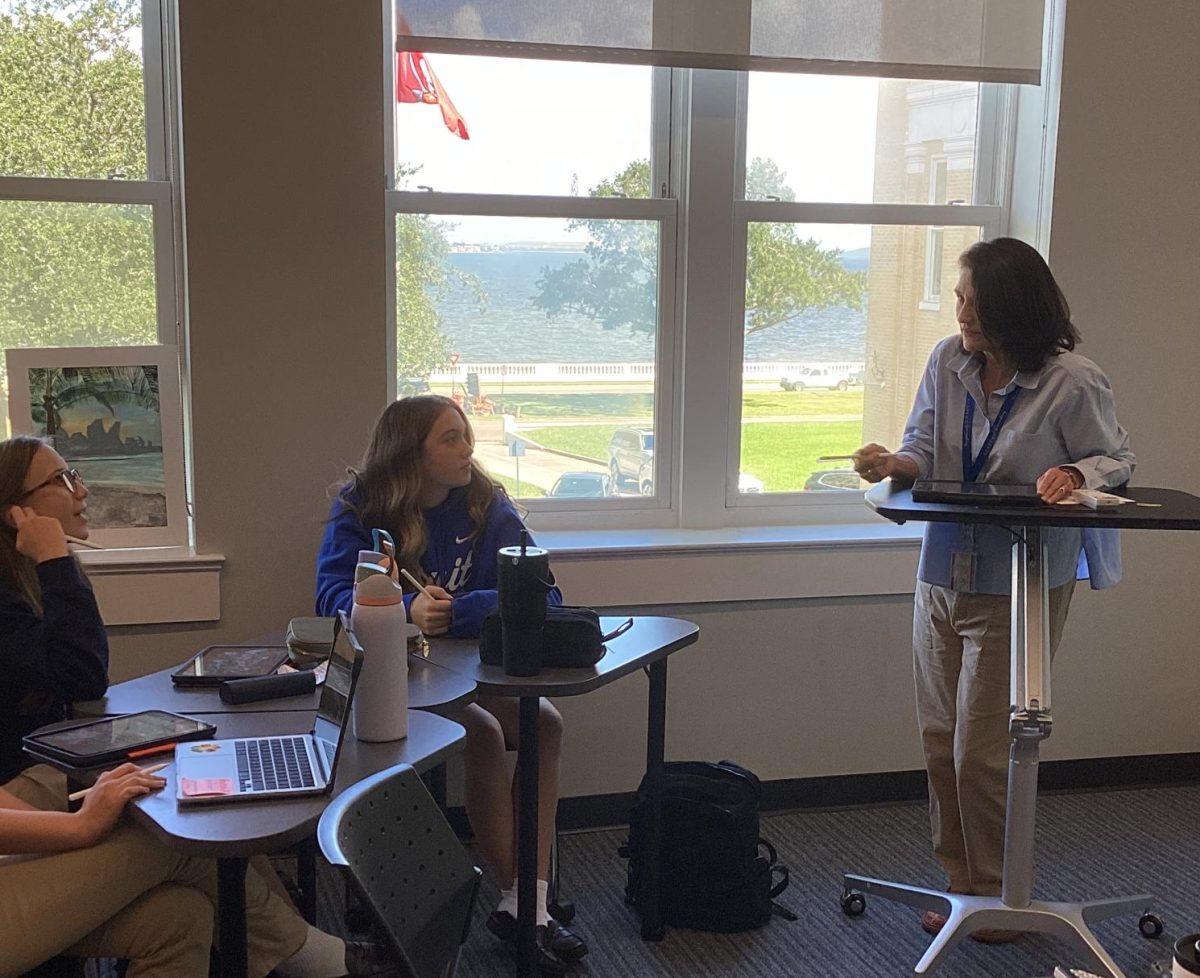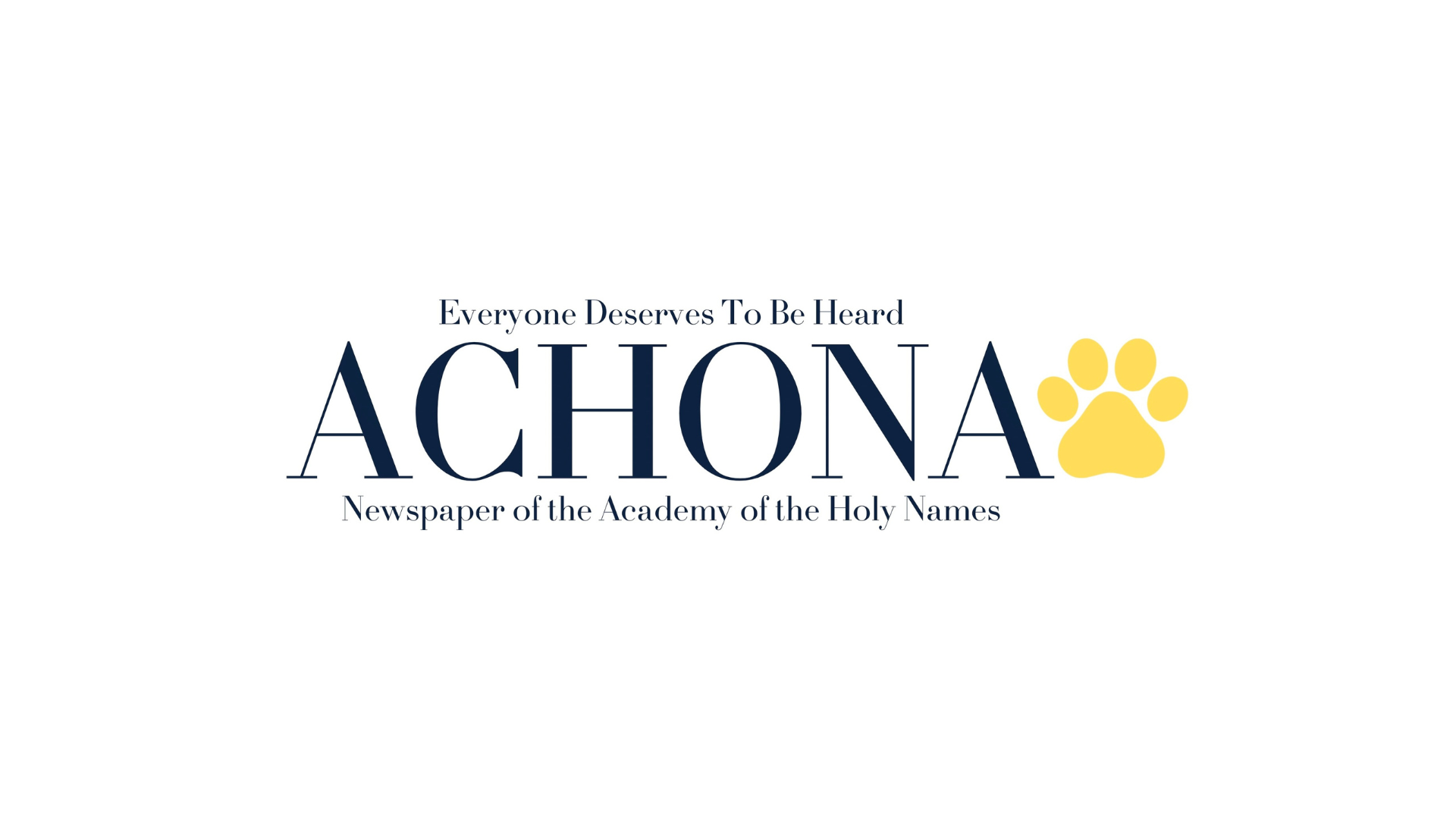Almost a month into the new year, Academy has transitioned into iPad technology with careful attention to training and problem solving in setting up student accounts and downloading educational apps. A main concern has been how to support students in adapting to and using their iPads for learning.
Although Academy administrators and teachers from the start knew that iPads were not essential to learning the traditional core curriculum, their goal was and still is to facilitate students’ critical and creative thinking skills in learning how to apply and demonstrate what students learn.
The news is in: Students love their new devices and are taking full advantage of the apps offered to enhance classroom learning.
Transitioning from paper to electronic has proved not to be a huge ordeal because of teachers’ support and weekly visits to their classrooms by tech-savvy Technology Coordinator Mrs. Deb Collins. Students have found Mrs. Collins’s enthusiasm is contagious in learning how to integrate technology with critical and creative thinking. She has become the Go-To person for apps that don’t load or for solutions for error messages.
One of the hands-down favorites, Notability, combines all aspects of note-taking, including handwriting, typing, recording, and photo-taking. Its user-friendly layout also allows users to download and annotate PDF files easily.
Senior Emily Jeffrey said, “I think Notability is good because it’s more convenient for organizing [notes], and you can color-code your subjects, so you don’t have to carry around seven different binders.”
Jeffrey is not the only student who appreciates the lighter backpacks. Sophomore Konner Brewer said, “[Notability] is so much easier! It is a lot of less weight to carry up and down the stairs.” Not only do notebooks contribute to less backpack weight, but online textbooks have become a hit among students.
While most students say they love taking notes on Notability, some still prefer writing information down and use the iPad for other things.
After three years in high school at Academy, many seniors questioned the transition, but now they are excited about using iPads. Senior Tori Litschgi said, “I love how everything is in one place. I love Notability!” Together, teachers and students are continuing to figure out how to use the iPads to the best of their advantage. While it may take some adjustment, the change can make everything more efficient.
Other favorite apps include the Merriam-Webster Dictionary and Dictionary.com apps, which offer more than just definitions. Both apps include an integrated thesaurus, example sentences, a voice search, and search history. The daily “Word of the Day” feature is perfect for SAT preparation!
MK Khan said, “Whenever we have quizzes or tests in English and I didn’t know a word, I could quickly look it up and write it down in my Notability to use for future reference.”
My Homework is also a useful app for organization. This planner app keeps track of all homework assignments and classes. It allows the user to organize assignments by either class, type of assignment, or level of priority. The calendar feature shows a visual of all the due dates.
“MyHomework is really nice because it has a list that categorizes homework by each subject, but then it also has a calendar so then you can see what is due each day and you can prioritize,” said Arlyn Barlaan.
Few students dislike the iPads. When asked if there is anything she does not like about the iPad, junior Allie Reichert responded with humor, “No, I love it, we’re best friends.”